Audio Stimulus Presentation at CFMRI
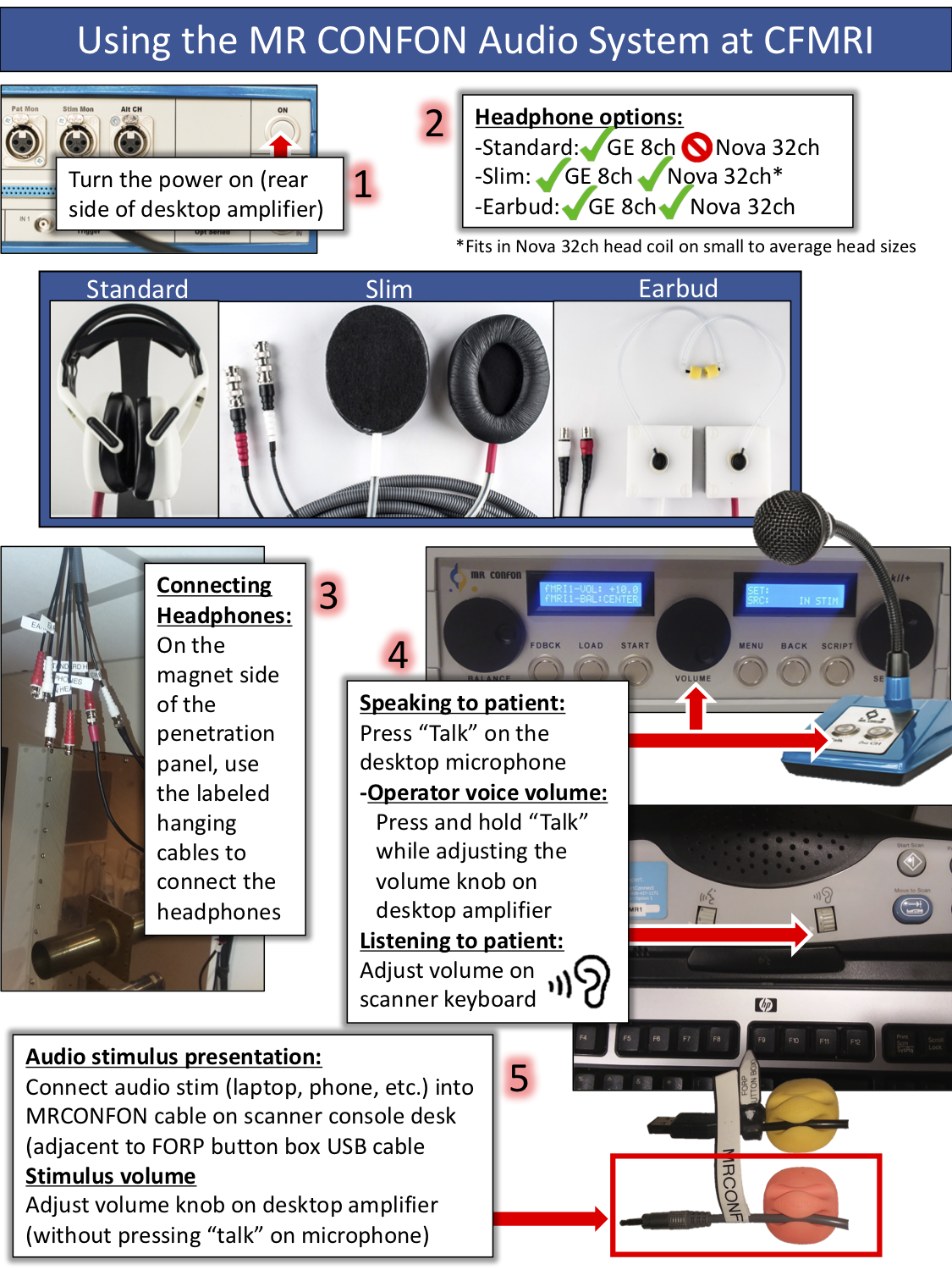
Troubleshooting Audio Issues
Console Room Connections
Ensure that the cables in the console room are properly connected to the penetration panel (below the projector)
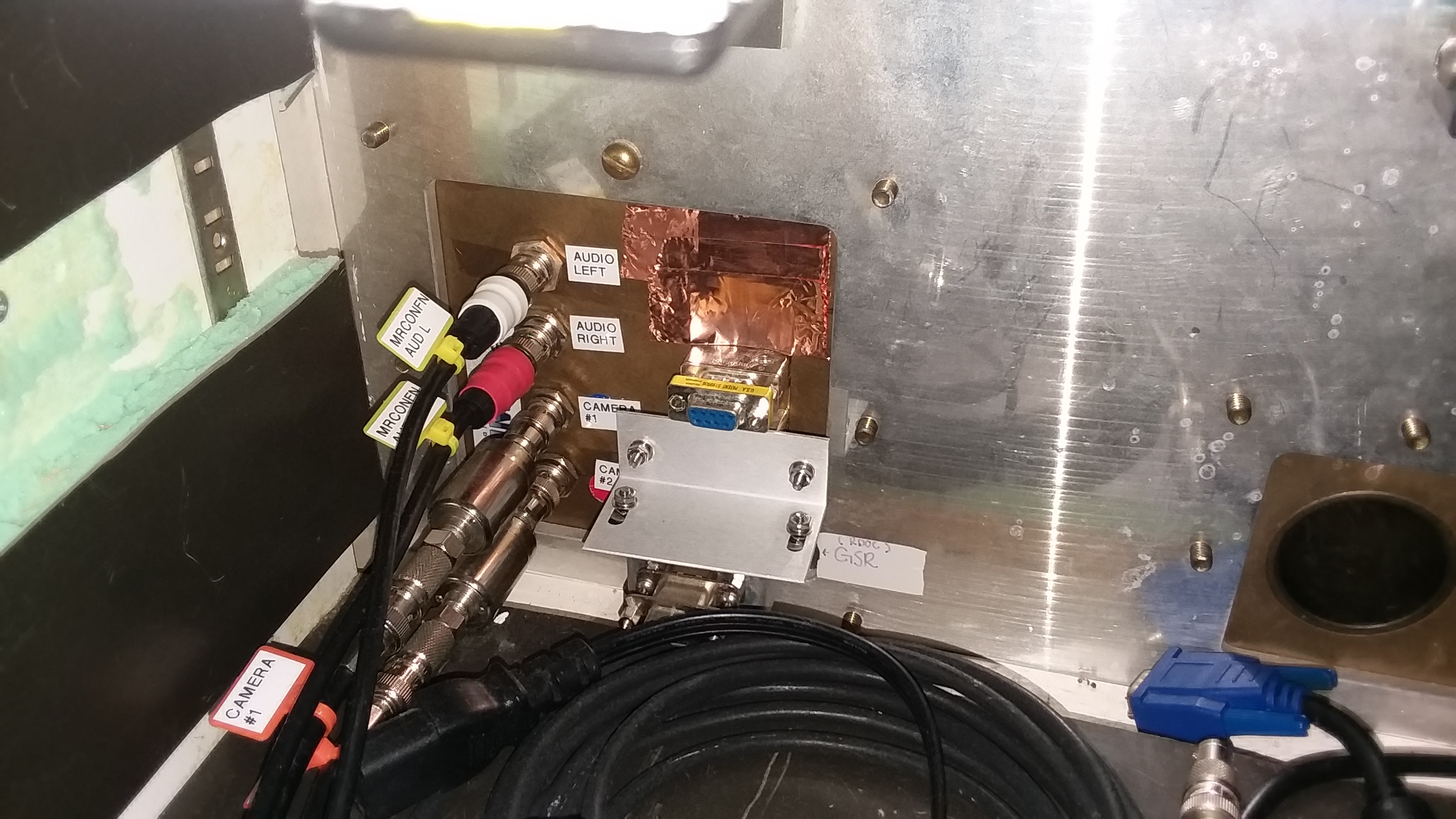
Make sure the cable you have plugged into your stim computer says “MRCONFON STIM AUDIO”

Magnet Room Connections
Ensure that the headphone you are using are connected to the cables hanging near the magnet room side of the penetration panel

Check the connections on the penetration panel in the magnet room. The cables connected should be labeled “MRCONFON AUD L(R)”
