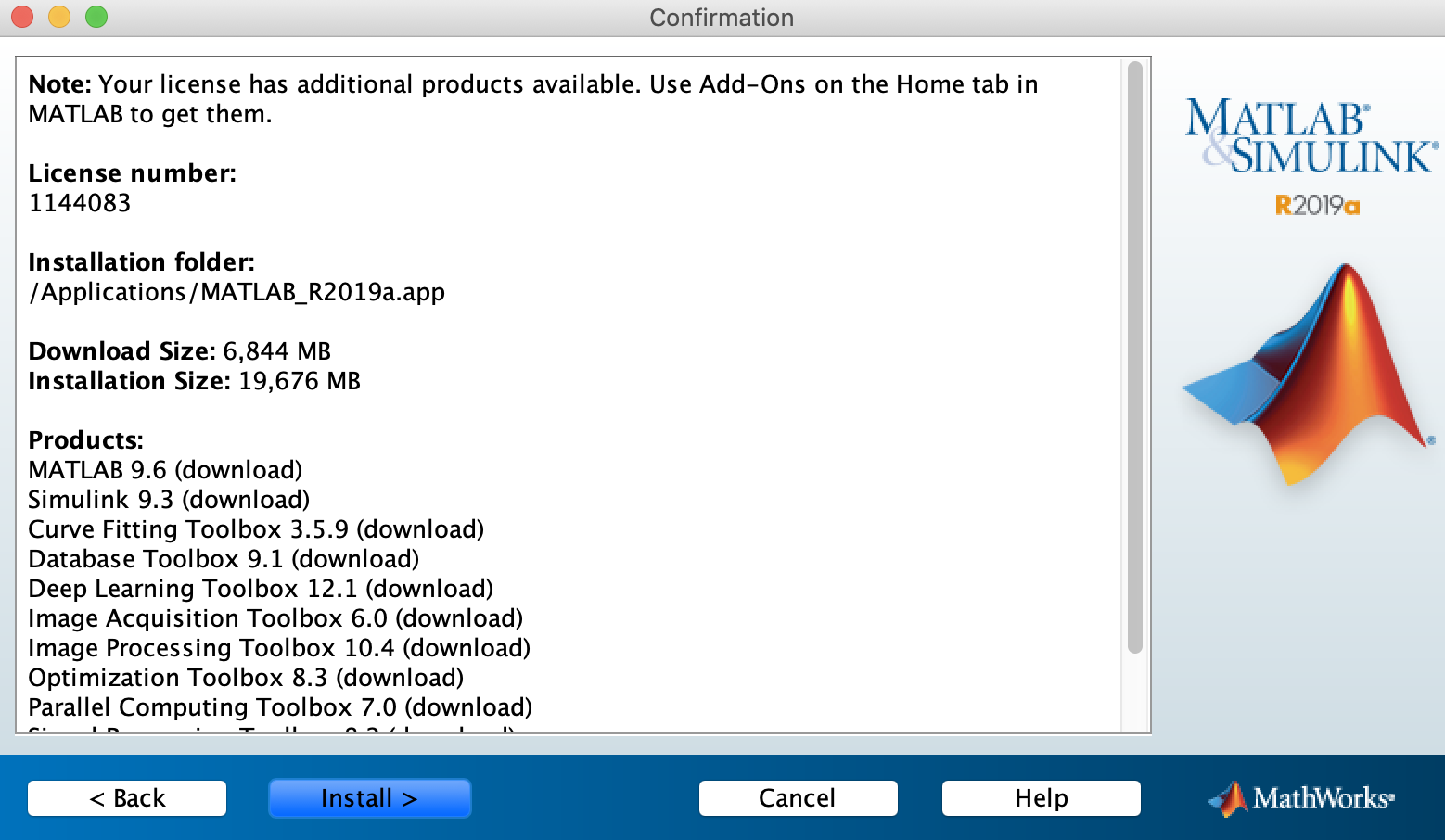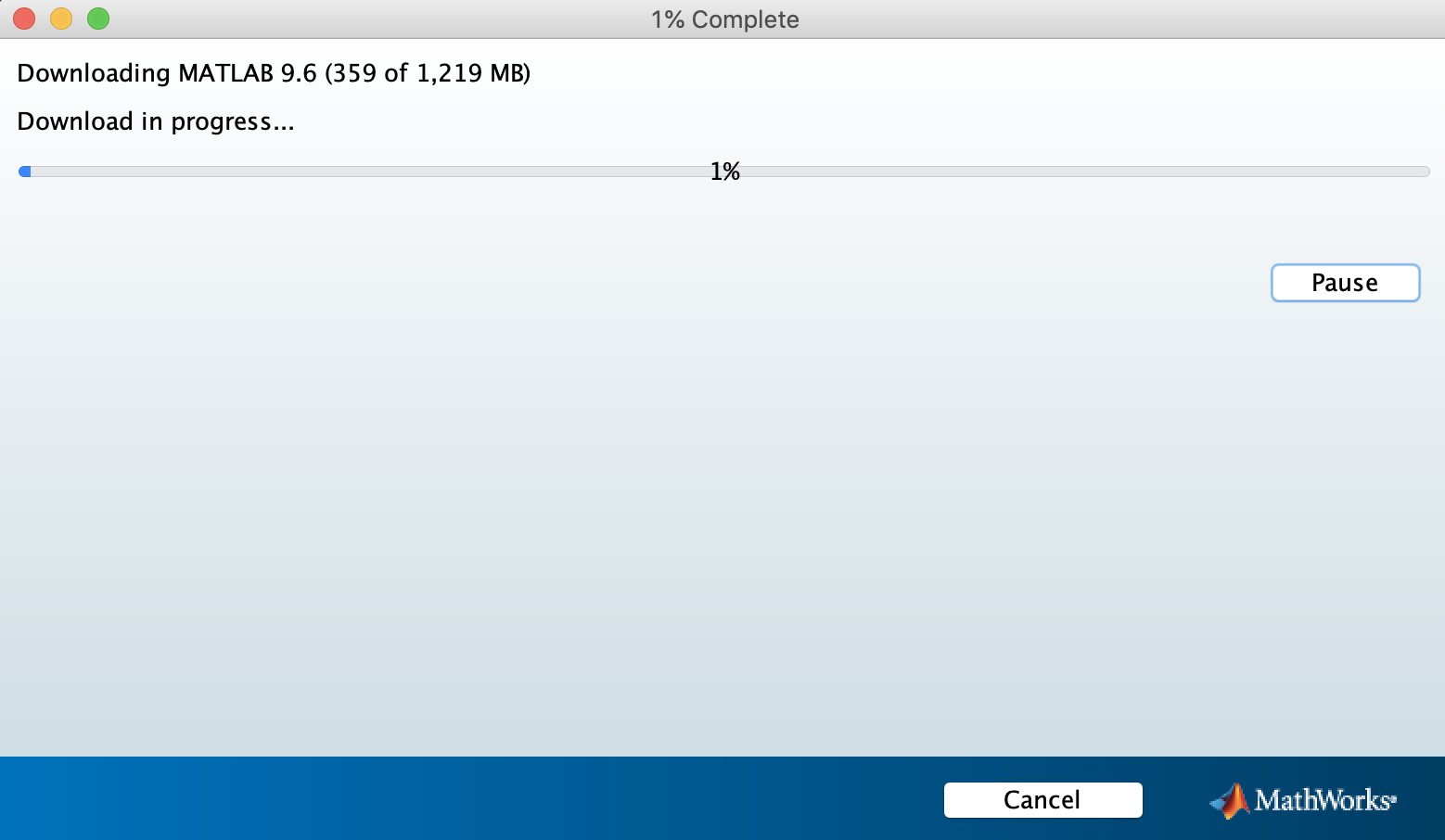Imaging Software Installation
Analysis of Functional Neuroimages (AFNI)
If you already have AFNI installed, you can update using the command:
@update.afni.binaries -d
AFNI may say the version it is trying to update is no longer supported and recommend that you update to the latest version
In that case, you can use the -package option to update to the version that AFNI recommends
@update.afni.binaries -package macos_10.12_local
FSL: FMRIB Software Library
FreeSurfer Software Suite
MATLAB
Create a mathorks account at https://www.mathworks.com/ using your UCSD email address
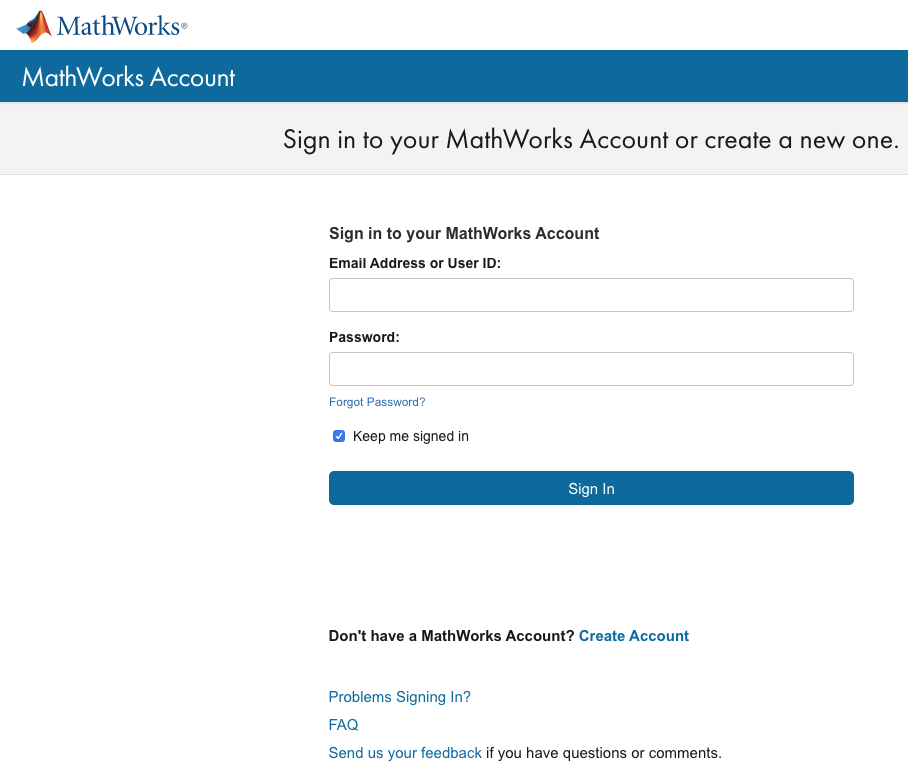
Link to the UCSD license (if you are not connected to it by default)
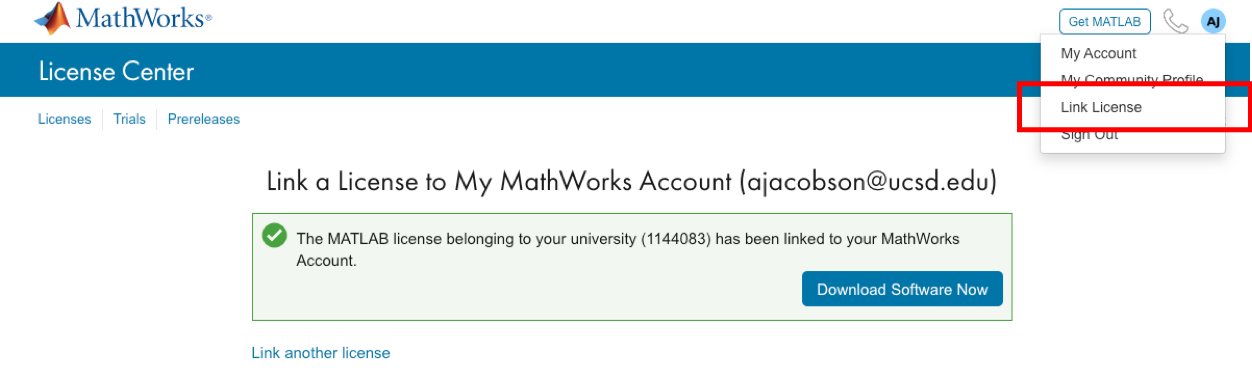
The UCSD license should be listed as 1144083
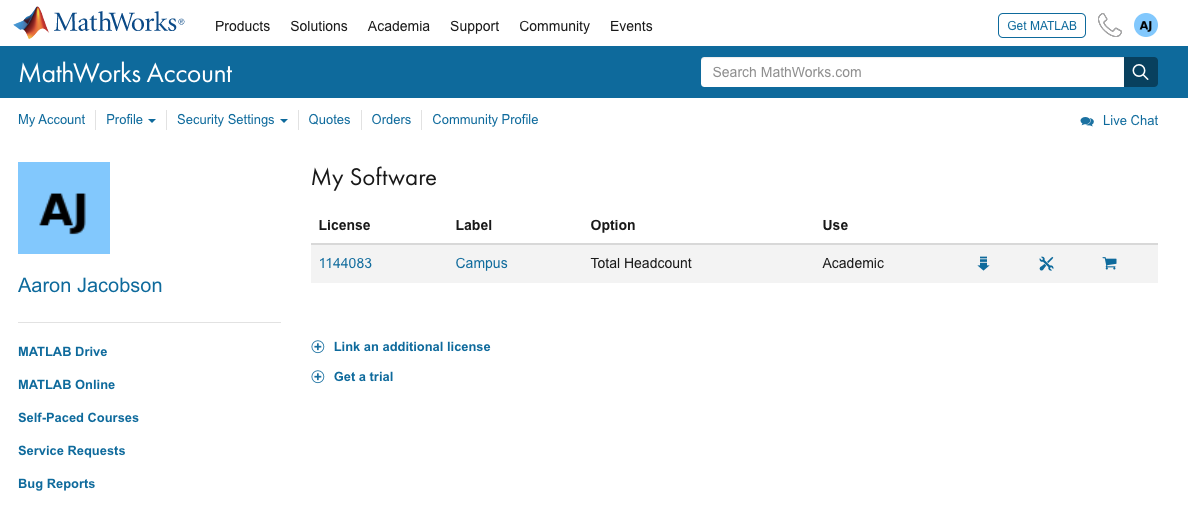
Click on the “products” tab at the top of your account page
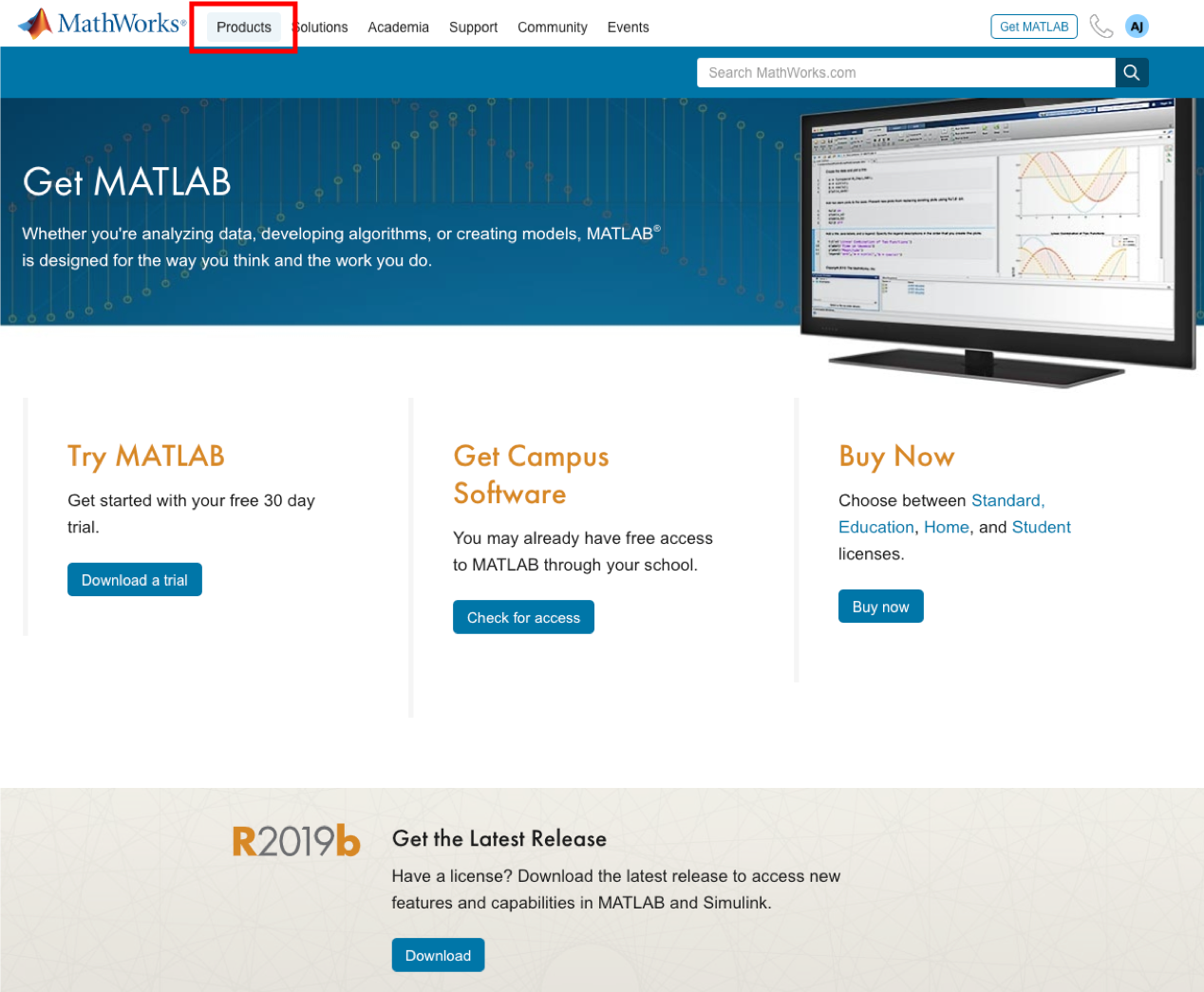
Download the latest release after providing your OS info
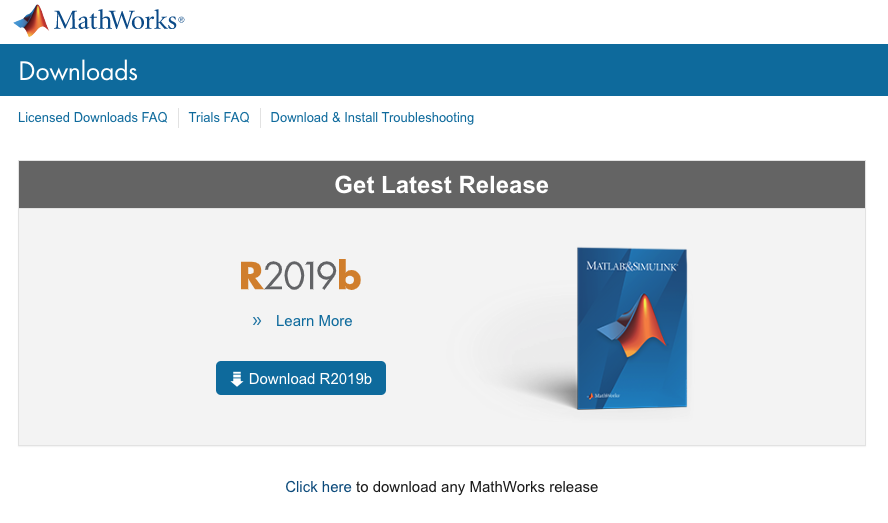
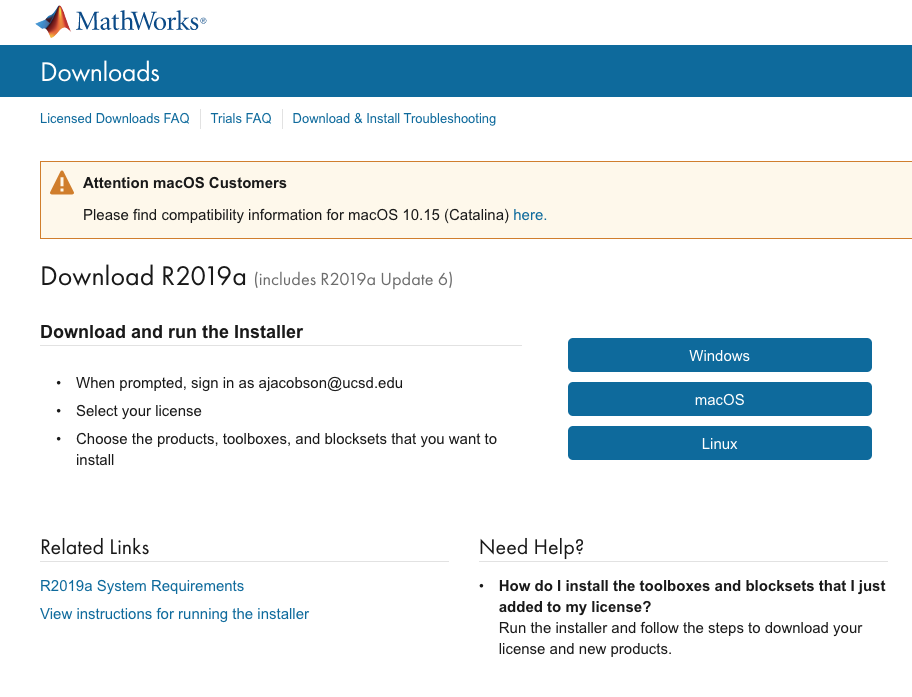
Unzip the downloaded file
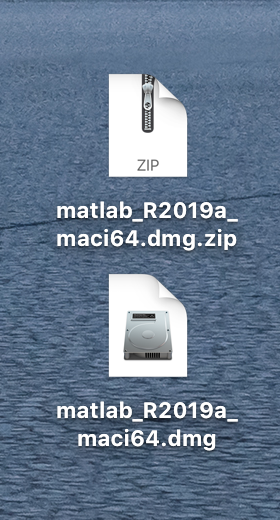
Open the disk image
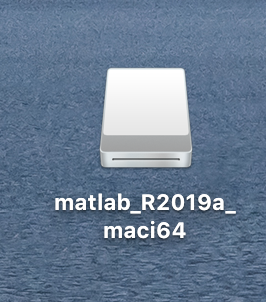
Run the installer
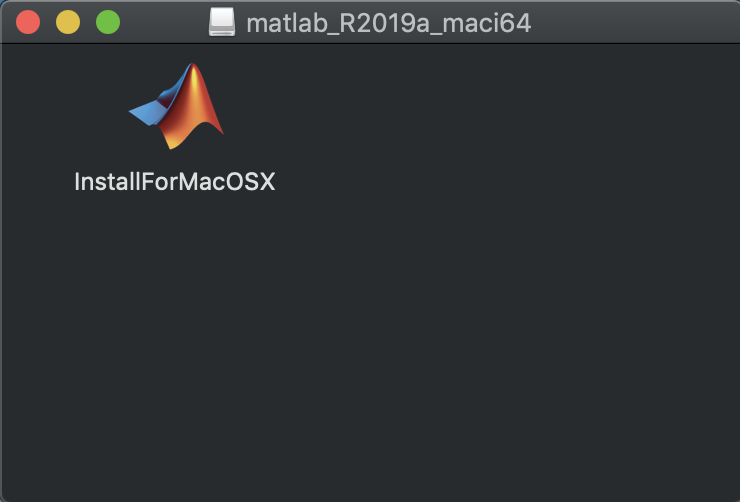
Log in using your Mathworks account credentials
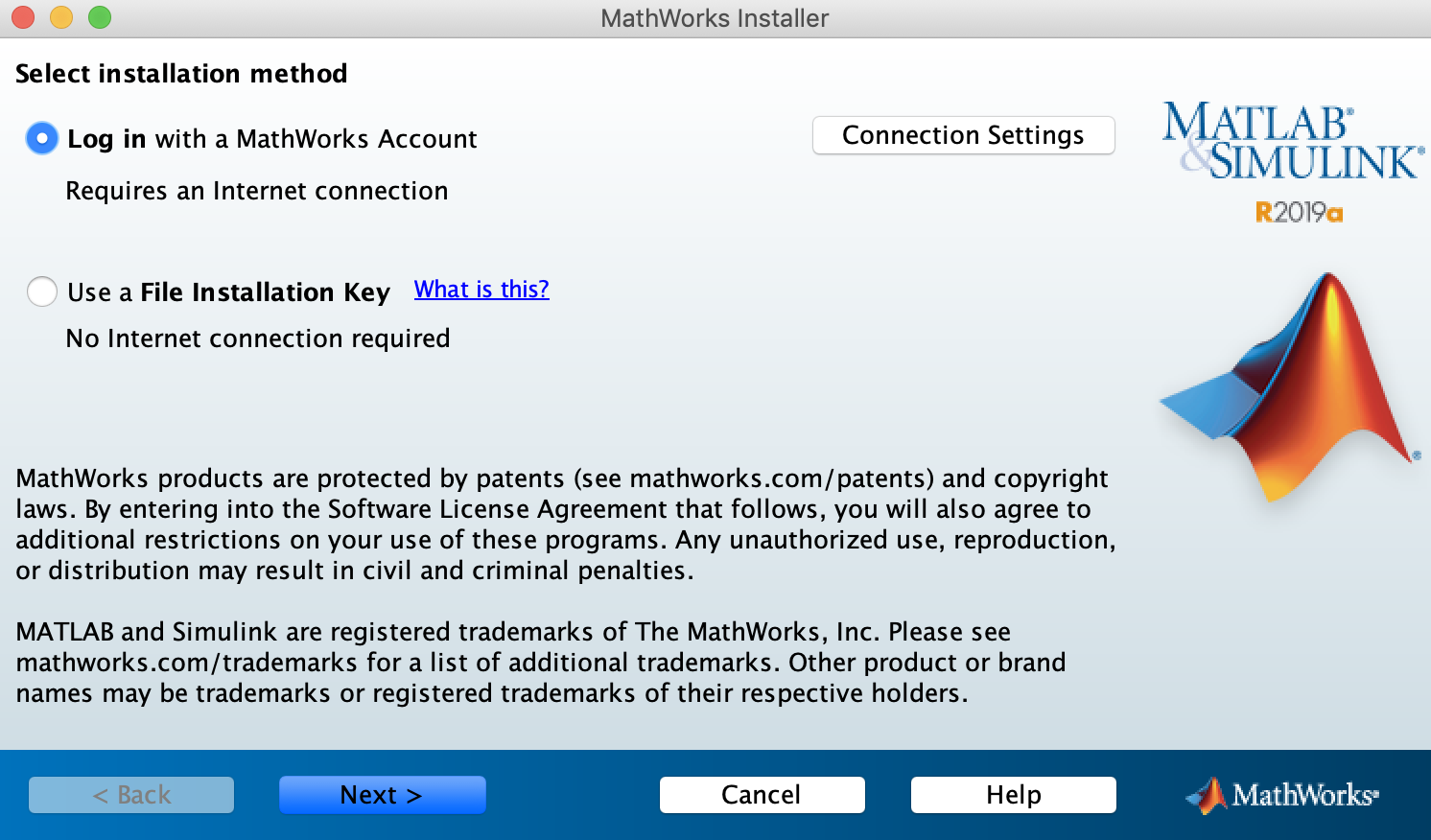
Accept the license agreement
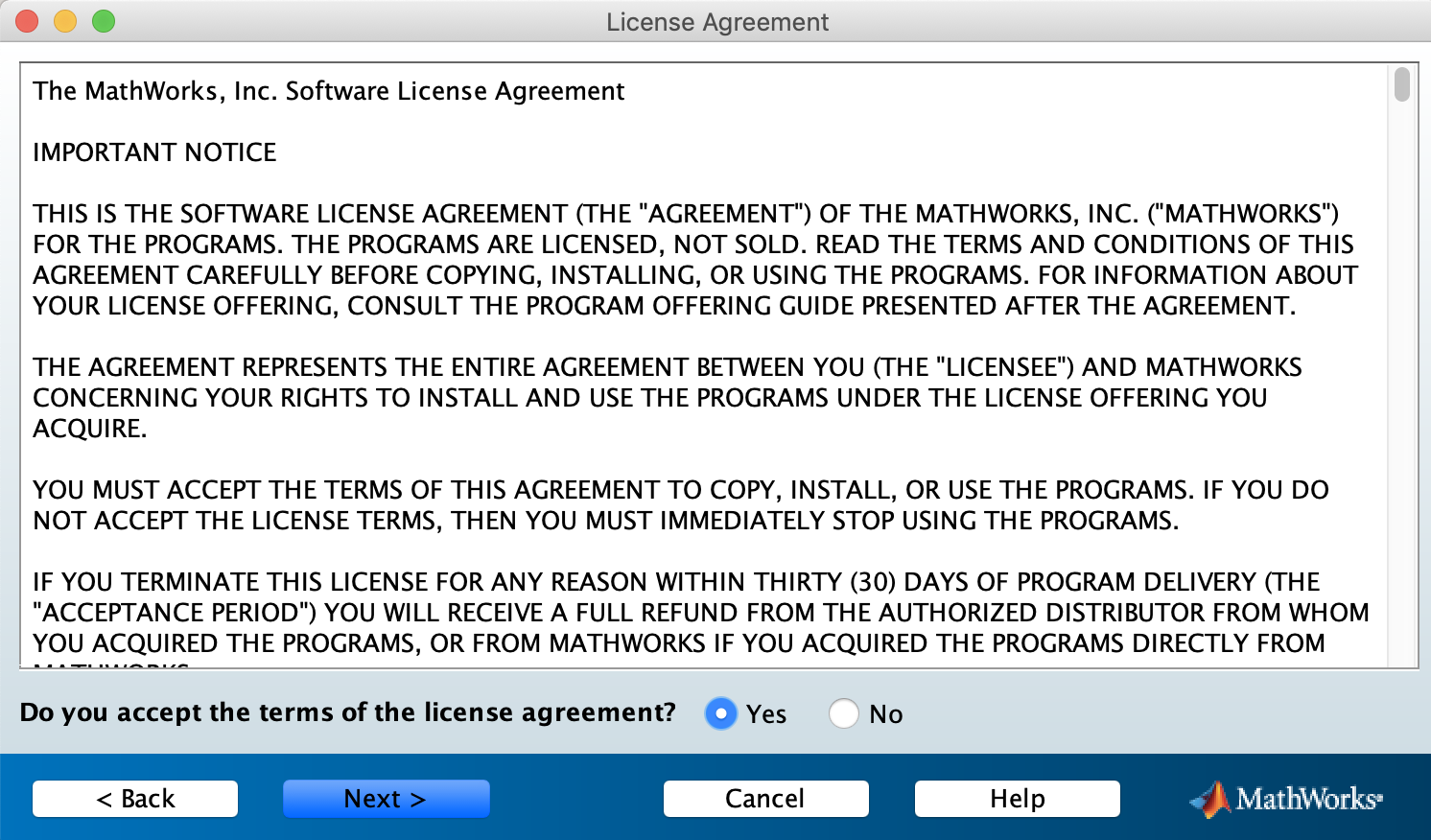
Select the campus license
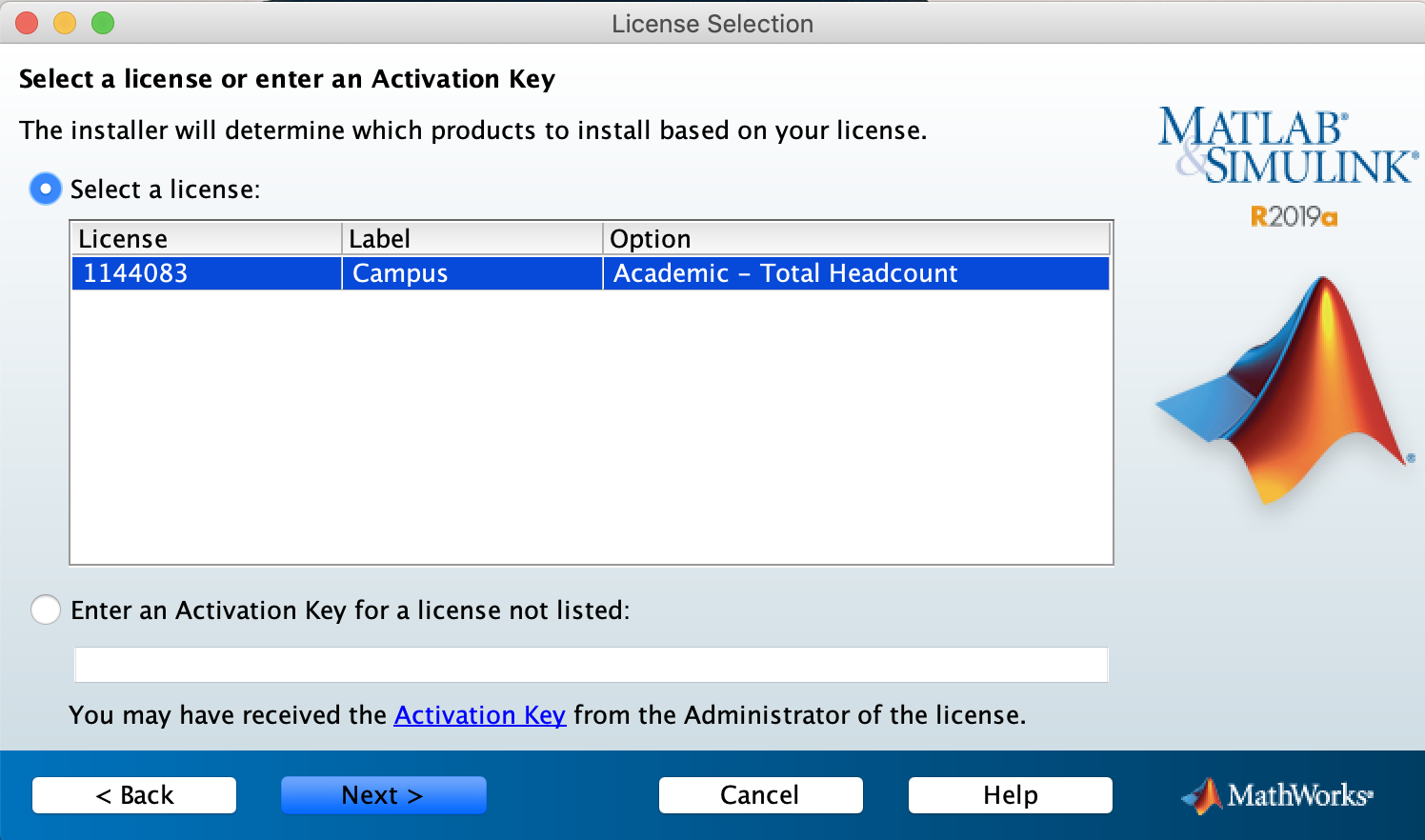
Choose the install location (Applications or default is OK)
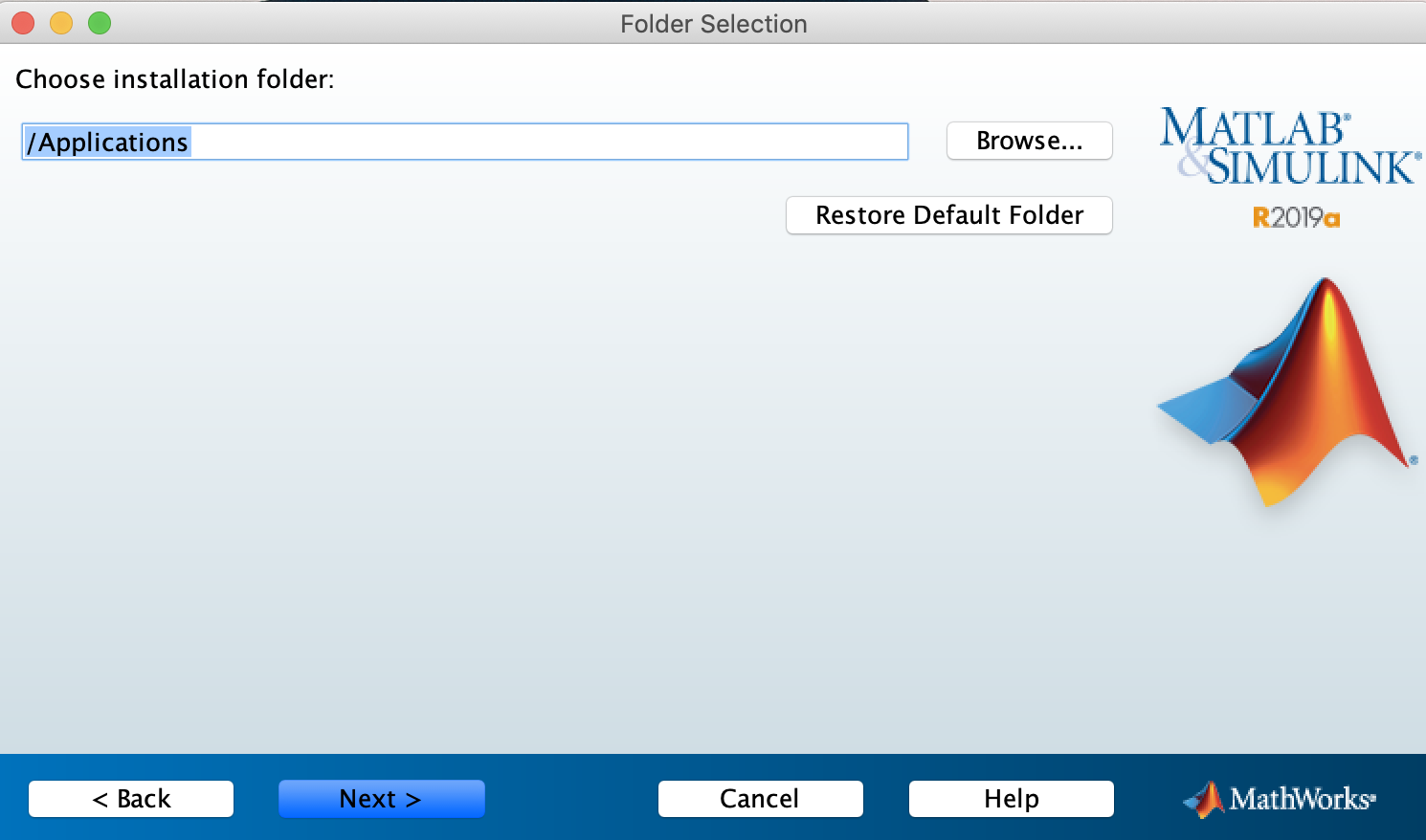
Select the products to install
See the image for our recommendation
Installing ALL products will result in a VERY long installation process
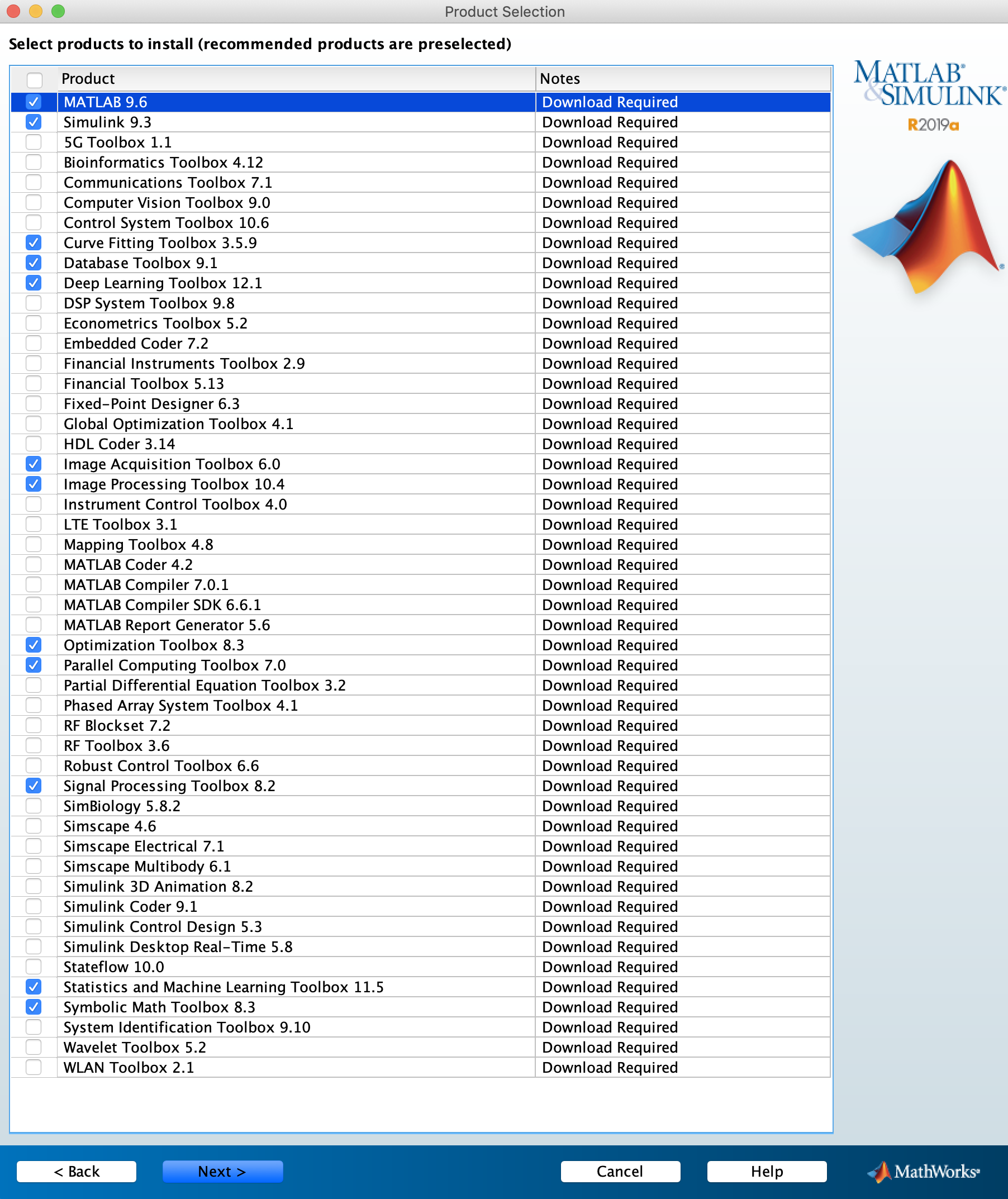
Install Matlab